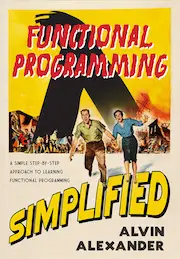Java example source code file (renderWeights.js)
The renderWeights.js Java example source code var modelSelector = new Array();
var magnitudesSelector = new Array();
// current visible chart, all other charts will be hidden
var visibleModel = "";
var visibleGradient = "";
var visibleMagnitude = "";
var contains = function(needle) {
// Per spec, the way to identify NaN is that it is not equal to itself
var findNaN = needle !== needle;
var indexOf;
if(!findNaN && typeof Array.prototype.indexOf === 'function') {
indexOf = Array.prototype.indexOf;
} else {
indexOf = function(needle) {
var i = -1, index = -1;
for(i = 0; i < this.length; i++) {
var item = this[i];
if((findNaN && item !== item) || item === needle) {
index = i;
break;
}
}
return index;
};
}
return indexOf.call(this, needle) > -1;
};
function appendHistogram(values,selector) {
// A formatter for counts.
var formatCount = d3.format(",.0f");
var margin = {top: 10, right: 30, bottom: 30, left: 30},
width = 650 - margin.left - margin.right,
height = 350 - margin.top - margin.bottom;
var data = values;
var min = d3.min(data);
var max = d3.max(data);
if(isNaN(min)){
min = 0.0;
max = 1.0;
}
var x = d3.scale.linear()
.domain([min, max])
.range([0, width]);
// Generate a histogram using twenty uniformly-spaced bins.
var data = d3.layout.histogram()
.bins(x.ticks(20))
(values);
var y = d3.scale.linear()
.domain([0, d3.max(data, function(d) { return d.y; })])
.range([height, 0]);
var xAxis = d3.svg.axis()
.scale(x)
.orient("bottom");
var svg = d3.select(selector).append("svg")
.attr("width", width + margin.left + margin.right)
.attr("height", height + margin.top + margin.bottom)
.append("g")
.attr("transform", "translate(" + margin.left + "," + margin.top + ")");
var bar = svg.selectAll(".bar")
.data(data)
.enter().append("g")
.attr("class", "bar")
.attr("transform", function(d) { return "translate(" + x(d.x) + "," + y(d.y) + ")"; });
bar.append("rect")
.attr("x", 1)
.attr("width", x(min+data[0].dx) -1 )
.attr("height", function(d) { return height - y(d.y); });
bar.append("text")
.attr("dy", ".75em")
.attr("y", 6)
.attr("x", x(min+data[0].dx) / 2)
.attr("text-anchor", "middle")
.text(function(d) { return formatCount(d.y); });
svg.append("g")
.attr("class", "x axis")
.attr("transform", "translate(0," + height + ")")
.call(xAxis);
}
function appendLineChart(values,selector){
// Set the dimensions of the canvas / graph
var margin = {top: 30, right: 20, bottom: 30, left: 50},
width = 650 - margin.left - margin.right,
height = 350 - margin.top - margin.bottom;
// Set the ranges
var x = d3.scale.linear().range([0, width]);
var y = d3.scale.linear().range([height, 0]);
// Define the axes
var xAxis = d3.svg.axis().scale(x)
.innerTickSize(-height) //used as grid line
.orient("bottom").ticks(5);
var yAxis = d3.svg.axis().scale(y)
.innerTickSize(-width) //used as grid line
.orient("left").ticks(5);
// Define the line
var valueline = d3.svg.line()
.x(function(d,i) { return x(i); })
.y(function(d) { return y(d); });
// Adds the svg canvas
var svg = d3.select(selector)
.append("svg")
.attr("width", width + margin.left + margin.right)
.attr("height", height + margin.top + margin.bottom)
.append("g")
.attr("transform",
"translate(" + margin.left + "," + margin.top + ")");
// Scale the range of the data
var max = d3.max(values);
x.domain([0,values.length]);
y.domain([0, max]);
// Add the valueline path.
svg.append("path")
.attr("class", "line")
.attr("d", valueline(values));
// Add the X Axis
svg.append("g")
.attr("class", "x axis")
.attr("transform", "translate(0," + height + ")")
.call(xAxis);
// Add the Y Axis
svg.append("g")
.attr("class", "y axis")
.call(yAxis);
}
function appendMultiLineChart(map,selector){
var keys = Object.keys(map)
if(keys.length == 0) return; //nothing to plot
// Set the dimensions of the canvas / graph
var margin = {top: 30, right: 20, bottom: 60, left: 50},
width = 650 - margin.left - margin.right,
height = 350 - margin.top - margin.bottom;
// Set the ranges
var x = d3.scale.linear().range([0, width]);
var y = d3.scale.linear().range([height, 0]);
// Define the axes
var xAxis = d3.svg.axis().scale(x)
.innerTickSize(-height) //used as grid line
.orient("bottom").ticks(5);
var yAxis = d3.svg.axis().scale(y)
.innerTickSize(-width) //used as grid line
.orient("left").ticks(5);
// Define the line
var valueline = d3.svg.line()
.x(function(d,i) { return x(i); })
.y(function(d) { return y(d); });
// Adds the svg canvas
var svg = d3.select(selector)
.append("svg")
.attr("width", width + margin.left + margin.right)
.attr("height", height + margin.top + margin.bottom)
.append("g")
.attr("transform",
"translate(" + margin.left + "," + margin.top + ")");
// Scale the range of the data
var max = -Number.MAX_VALUE;
var size = 1;
for( var key in map ){
var values = map[key];
var thisMax = d3.max(values);
if(thisMax > max) max = thisMax;
size = values.length;
}
x.domain([0,size]);
y.domain([0, max]);
// Add the valueline path.
var color = d3.scale.category10();
var i=0;
for( var key in map ){
var values = map[key];
svg.append("path")
.attr("class", "line")
.style("stroke", color(i))
.attr("d", valueline(values));
i++;
}
// Add the X Axis
svg.append("g")
.attr("class", "x axis")
.attr("transform", "translate(0," + height + ")")
.call(xAxis);
// Add the Y Axis
svg.append("g")
.attr("class", "y axis")
.call(yAxis);
//Add legend
var legendSpace = width/i;
i = 0;
for( var key in map ){
var values = map[key];
var last = values[values.length-1];
var toDisplay = key + " (" + last.toPrecision(5) + ") ";
svg.append("text")
.attr("x", (legendSpace/2)+i*legendSpace) // spacing
.attr("y", height + (margin.bottom/2)+ 5)
.attr("class", "legend") // style the legend
.style("fill", color(i))
.text(toDisplay);
i++;
}
}
var timed = function() {
$.ajax({
url:"${path}" + "/updated",
async: false,
success: function( data ) {
d3.json("${path}"+'/data',function(error,json) {
//Get last update time; do nothing if not a new update
var updateTime = json['lastUpdateTime'];
var lastUpdateTime = $('#lastupdate .updatetime').text();
if(updateTime == lastUpdateTime) return;
var model = json['parameters'];
var gradient = json['gradients'];
var score = json['score'];
var scores = json['scores'];
var updateMagnitudes = json['updateMagnitudes'];
var paramMagnitudes = json['paramMagnitudes'];
if(!model || !gradient || !score || !scores || !updateMagnitudes || !paramMagnitudes )
return;
$('.score').html('' + score);
$('#scores .chart').html('');
var scdiv = '<div class="scorechart">Other Java examples (source code examples)Here is a short list of links related to this Java renderWeights.js source code file: |
 The search page
The search page Other Java source code examples at this package level
Other Java source code examples at this package level Click here to learn more about this project
Click here to learn more about this project