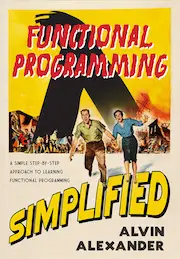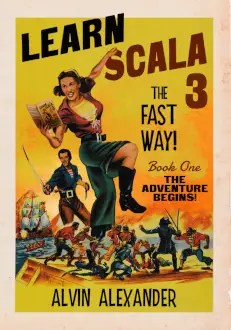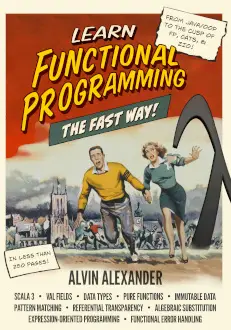Java double FAQ: How do I format Java double and float output to two decimal places, such as when I want to format its output for printing or to display in a user interface?
Solution: Java double formatting
There are at least two ways to round a double or float value to two decimal places in Java:
- Use the Java
DecimalFormatclass - Use
String.format
Both solutions are shown below.
Rounding Java numbers with DecimalFormat
Use the Java DecimalFormat class to format double and float values, such as rounding them to two decimal places.
Here’s a double solution:
import java.text.DecimalFormat;
double number = 123.4567;
DecimalFormat df = new DecimalFormat("0.00");
System.out.println(df.format(number)); // output: 123.46Note: Different number of decimal positions
If you want to format the output to contain different numbers of decimal places, just change the 0.00 portion of that code as needed. Here are examples showing how to format double values to different numbers of decimal places:
DecimalFormat df1 = new DecimalFormat("0.0"); // 1 position after the decimal
System.out.println(df1.format(number)); // output: 123.5
DecimalFormat df3 = new DecimalFormat("0.000"); // 3 positions after the decimal
System.out.println(df3.format(number)); // output: 123.457
Note: DecimalFormat and "#.##" vs "0.00"
Note that using "0.00" is the correct approach for this problem. If you use "#.##", it will not work properly in the second situation shown here:
DecimalFormat dfPound = new DecimalFormat("#.##");
DecimalFormat dfZero = new DecimalFormat("0.00");
System.out.println(dfPound.format(123.4567)); // 123.46
System.out.println(dfZero.format(123.4567)); // 123.46
System.out.println(dfPound.format(123.4)); // 123.4 (wrong)
System.out.println(dfZero.format(123.4)); // 123.40Therefore, this is the correct DecimalFormat solution:
DecimalFormat dfZero = new DecimalFormat("0.00");Rounding Java numbers with String.format
You can also round Java double and float values using String.format, as shown in this example:
double number = 123.4567;
String formattedNumber = String.format("%.2f", number);
System.out.println(formattedNumber); // output: 123.46Discussion
With DecimalFormat you can also control the “rounding mode,” i.e., whether to round numbers up or down. This is shown in the following examples:
import java.math.RoundingMode;
import java.text.DecimalFormat;
DecimalFormat dfDefault = new DecimalFormat("0.0");
DecimalFormat dfUp = new DecimalFormat("0.0");
dfUp.setRoundingMode(RoundingMode.UP);
DecimalFormat dfDown = new DecimalFormat("0.0");
dfDown.setRoundingMode(RoundingMode.DOWN);
double a = 1.49;
System.out.println("1.49 default: " + dfDefault.format(a)); // 1.5
System.out.println("1.49 up: " + dfUp.format(a)); // 1.5
System.out.println("1.49 down: " + dfDown.format(a)); // 1.4
double b = 1.50;
System.out.println("1.50 default: " + dfDefault.format(b)); // 1.5
System.out.println("1.50 up: " + dfUp.format(b)); // 1.5
System.out.println("1.50 down: " + dfDown.format(b)); // 1.5
double c = 1.51;
System.out.println("1.51 default: " + dfDefault.format(c)); // 1.5
System.out.println("1.51 up: " + dfUp.format(c)); // 1.6
System.out.println("1.51 down: " + dfDown.format(c)); // 1.5DecimalFormat default rounding mode
The default rounding mode for the Java DecimalFormat class is HALF_EVEN, also known as "rounding mode to nearest neighbor, ties to even". This means that if the number to be rounded is exactly halfway between two others, it will be rounded towards the nearest even number. This rounding mode helps to minimize the bias that can occur when repeatedly rounding a list of numbers.
For example, when rounding the number 0.5 with HALF_EVEN mode, it will be rounded to 0, and when rounding 1.5, it will be rounded to 2.
You can see this demonstrated in the following examples, where I round to zero decimal places:
import java.math.RoundingMode;
import java.text.DecimalFormat;
DecimalFormat dfDefault = new DecimalFormat("0");
DecimalFormat dfUp = new DecimalFormat("0");
dfUp.setRoundingMode(RoundingMode.UP);
DecimalFormat dfDown = new DecimalFormat("0");
dfDown.setRoundingMode(RoundingMode.DOWN);
double a = 1.49;
System.out.println("1.49 default: " + dfDefault.format(a)); // 1
System.out.println("1.49 up: " + dfUp.format(a)); // 2
System.out.println("1.49 down: " + dfDown.format(a)); // 1
double b = 1.50;
System.out.println("1.50 default: " + dfDefault.format(b)); // 2
System.out.println("1.50 up: " + dfUp.format(b)); // 2
System.out.println("1.50 down: " + dfDown.format(b)); // 1
double c = 1.51;
System.out.println("1.51 default: " + dfDefault.format(c)); // 2
System.out.println("1.51 up: " + dfUp.format(c)); // 2
System.out.println("1.51 down: " + dfDown.format(c)); // 1A few notes
Here are a few notes related to this solution:
- In the following solutions I always use
doublevalues. You can also usefloatvalues with the solutions shown, but remember that when you work withfloatvalues, there can be precision loss due to the smaller number of bits used to representfloatcompared todouble. - At the time of this writing I tested this solution with Java 22, and it also works with Java 8, Java 11, Java 14, Java 17, etc.
- The same solution works for Scala and Kotlin as well.
Summary
In summary, if you wanted to see solutions for how to round Java double and float values to two decimal places (and other decimal places), including how to round numbers up and down, I hope these examples are helpful.
Note that you can test these solutions online using these “Java online playground” options: