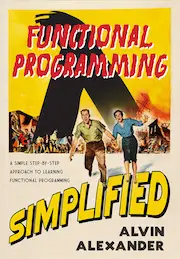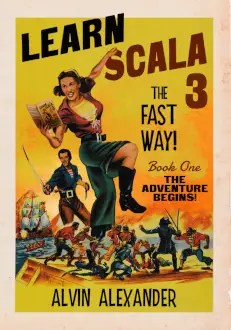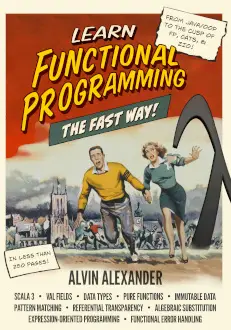By Alvin Alexander. Last updated: June 6, 2016
This code shows how to add a title bar (titlebar) to a Sencha Touch panel:
Ext.define('RadioMobile.view.PodcastsPanel', {
extend: 'Ext.Panel',
alias: 'widget.podcastsPanel',
config: {
xtype: 'podcastsPanel',
itemId: 'podcastsPanel',
// for the tab config
title: 'Podcasts',
iconCls: 'team',
scrollable: 'vertical',
items: [
{
docked: 'top',
xtype: 'titlebar',
title: 'Podcasts'
}
],
},
});
As shown, the Panel title is “Podcasts”.