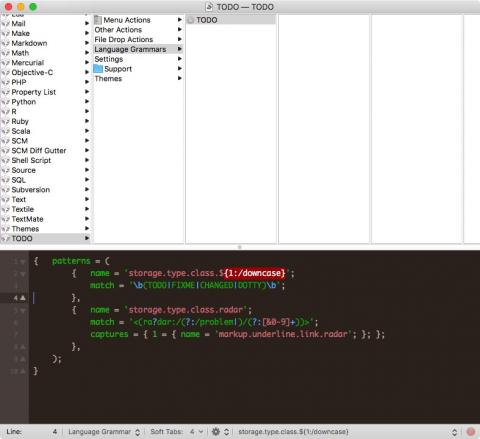By Alvin Alexander. Last updated: December 2, 2019
As a brief note to self, I like the way the TODO tag is highlighted when using TextMate, so I dug around to see how it worked so I can make other words be highlighted the same way it is. The short answer is that in TextMate, click the Bundles menu, select Edit Bundles, then scroll down to select TODO near the bottom of the list, then Language Grammars and TODO. The last few steps are shown in the image.