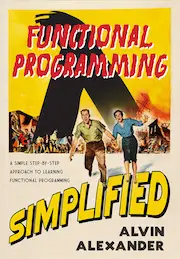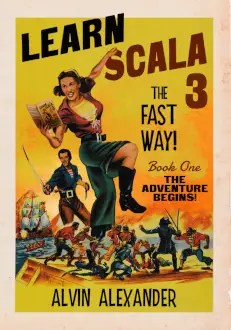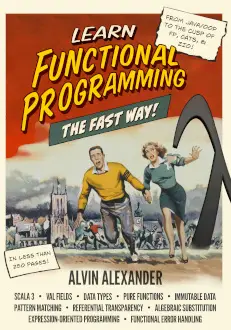By Alvin Alexander. Last updated: March 29, 2018
Today is a day off for me, so I don’t want to take much time here, but ... these are my latest notes on how to upgrade/migrate a Drupal 6 website to Drupal 8:
TO-DO: Remaining Problems
-------------------------
* i had these as "To-Do" items, but just got them fixed on May 22, 2016
* need to port meta-description fields from D6 to D8
* install Metatag module (done)
* write SQL to port meta-description and maybe meta-keywords (done)
* D8 emits some dumb <link> fields in the <head> that are bad for SEO
(they create 403 errors). this project aims to get rid of those, but it has bugs:
https://github.com/enjoyiacm/unset_html_head_link
* get this module working with D8.1.1 (done)
Drupal 8.1.1 Installation
-------------------------
* do a "Standard" installation
* delete the "Tags" vocabulary: admin/structure/taxonomy
* it does not matter if you delete "Full HTML", it's messed up anyway
Now perform the migration
-------------------------
* do the migration as usual
* see http://alvinalexander.com/drupal/how-to-upgrade-drupal-6-website-to-drupal-8
Do these things after the migration
-----------------------------------
* copy '/images' dir from the D6 installation
* disable/delete "Full HTML" (full_html) (admin/config/content/formats)
* disable/delete "Full HTML" (full_html1) (admin/config/content/formats)
* create "Full HTML D8" text format (admin/config/content/formats)
* machine name = full_html_d8
* admin, editor
* ckeditor
* track images, align images, correct faulty html
* note: this machine name will be found in:
* node__body
* node_revision__body
* (cache, config, and key_value tables — these don't matter)
* queries to fix "Full HTML D8" format for all nodes:
* UPDATE `node__body` set body_format='full_html_d8'
* UPDATE `node_revision__body` set body_format='full_html_d8'
* drush cr
* D6 Blog nodes should now display properly
* Edit Blog should show the "Full HTML D8" type
* create the "Photo D8" content type
* note: do this before 'langcode' fixes, because they run against this table
* create a "PhotoD8" content type, as described on this page (a few paragraphs below this point):
http://alvinalexander.com/drupal/how-to-migrate-drupal-6-photos-content-type-drupal-8#toc_5
* UPDATE node__field_photo SET langcode='en'
* run MigrateAllD6Photos.php
* this script is on Github: https://github.com/alvinj/UpdatePhotoContentTypeToDrupal8
* note: the correct output looks like this:
nid: 7545, vid: 7735, lang: en, fip: 2218
nid: 7548, vid: 7738, lang: en, fip: 2219
Please flush all caches (drush cr)
* i forgot to add tags here, so:
* go to 'admin/structure/types/manage/photod8/fields'
* click 'Add field'
* Under 'Re-use an existing field':
* select 'Entity reference: tags' (i don't know what 'field_tags' are)
* set 'Label' to 'Tags' (it should default to that)
* i think there are more things on a subsequent screen, but i forgot to
note those. i'm pretty sure i just went with the default values.
* good time to make db backup
* fix all the 'langcode' problems
* see http://alvinalexander.com/drupal/how-to-upgrade-drupal-6-website-to-drupal-8
* run the queries in 1-FixAllLangcodes.sql
* drush cr
* all Blog nodes and Photo nodes should display properly now
* good time to make db backup
* uninstall the "Migrate" modules at 'admin/modules/uninstall'
* drop all "migrate" tables
* note: i haven't been uninstalling the Migrate modules, so i created this technique
to remove all of the 'migrate*' database tables. if those tables are gone after you
uninstall the Migrate modules, this step is not needed.
* get the temporary 'migrate' table names using a technique like this:
http://alvinalexander.com/mysql/how-to-list-mysql-table-column-field-names-without-table-formatting-headers
* update 2-DropAllMigrateTables.sql with those table names
* run the queries in 2-DropAllMigrateTables.sql
* verify all migrate_map_* and migrate_message_* tables are gone
* drush cr
* good time to make db backup
* go to this URI and re-order the display fields, they have poor defaults
* admin/structure/types/manage/blog/display
* my preferred order is Body, Category, Tags, Comments. don't show Links or Upload.
* note: all Blog nodes and Photo nodes should still be working
Install other needed modules
----------------------------
* TOC: https://www.drupal.org/project/toc_api
* TOC: https://www.drupal.org/project/toc_filter
* Similar by Terms: https://www.drupal.org/project/similarterms
"Front Page 1" View
-------------------
- content shows up
TODO: photos/images do not show up
- create a View and make it the front page
- D6 front page view
- style: unformatted
- settings:
- set "Row class" to: content-type-{{ type }}
- enable "Add views row classes"
- row style: fields
- pager
- 20 items
- more: no
- access: unrestricted
- css class: new-front-page
- fields:
- node: type
- node: title
- node: teaser
- content: Photo
- content: Author
- node type in Blog, Photo, Text ...
- node published
- node promoted to front page
- sort by:
- Node: sticky
- Node: post date
- no Relationships
- no Arguments
Similar by Terms Configuration
------------------------------
- install Similar By Terms module (https://www.drupal.org/project/similarterms)
- create a new View
- create a Contextual Filter
- select the "Similar By Terms" NID
- when the filter is not available -> Display all results for the specified field
- Limit similarity to terms within these vocabularies
- Category
- Tags
- Use aggregation: Yes
- Sort Criteria
- COUNT(Content: ID), descending
- Filter Criteria
- Aggregation type: Group results together (important)
I hope to write more about this in the future, but in the meantime, those my “Drupal 6 to Drupal 8 migration” notes.