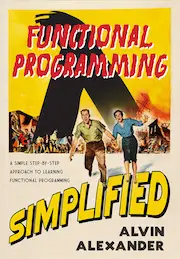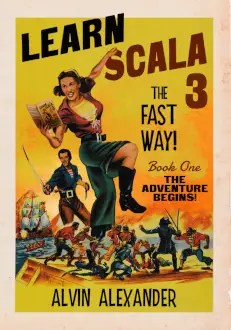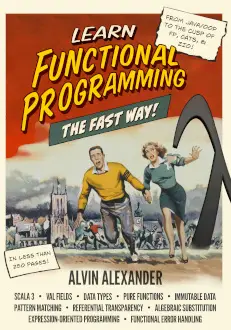It seems like every week, as I become more proficient with using Mac OS X (now macOS), I learn a new keystroke or keyboard command that is helpful in making me faster. During the last week I finally learned that I can create a new folder within the current Finder folder using this keystroke:
[Shift][Command][n]
Nothing too earth-shattering there, I could always do this from the menu system before. But again, as you become more and more of a "power" user, it's nice to be able to learn little commands like this that help keep your fingers on the keyboard so you can work faster.
Bonus: Keystroke to delete a file or folder from the Finder
While I'm in the neighborhood of the Mac Finder and folders, you can also delete files and folders using the keyboard with this command:
[Command][delete]
Just select the file(s) or folder(s) you want to delete, then press that command to delete them. This keystroke works just the same as dragging a file or folder to the Trash.