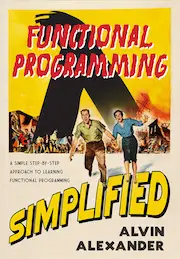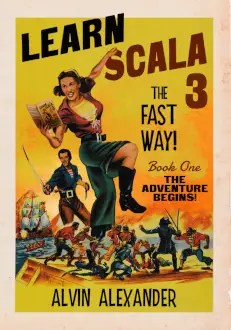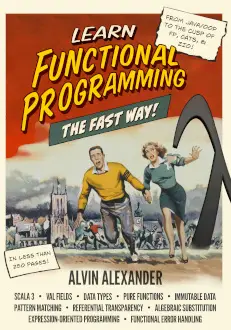The Linux cat command means "concatenate and print files". Usually all I use it for is to display a file's contents, like this command that displays the contents of a file named "lighten-images.sh":
cat lighten-images.sh
With this cat command example, the contents of my small shell script ("lighten-images.sh") are displayed on the screen as fast as the system can display them. If the file is only a few lines it will probably be shown on your terminal without scrolling, but if it's a large file it will scroll, and scroll, and scroll.
In my case the file is small, so the command and output look like this next cat example:
prompt> cat -n lighten-images.sh for i in `ls *jpg` do mogrify -quality 60 $i done
An interesting cat command option is -n, which puts line numbers on your file. In this next sequence I again "cat out" my small shell script, this time with the -n option:
prompt> cat -n lighten-images.sh 1 for i in `ls *jpg` 2 do 3 mogrify -quality 60 $i 4 done
Being able to show line numbers when displaying file contents with cat is a pretty cool feature.
The -v option is also seems cool, it displays non-printing characters. (I have used that option before, so if it doesn't work, this sed script will also work.)
Cat example - working with contents from multiple files
The other very common way I use the cat command is to merge several files into one larger file, like this:
cat file1 file2 file3 > big_file
After running that command the file "big_file" contains the merged contents of the files "file1", "file2", and "file3".
Related links